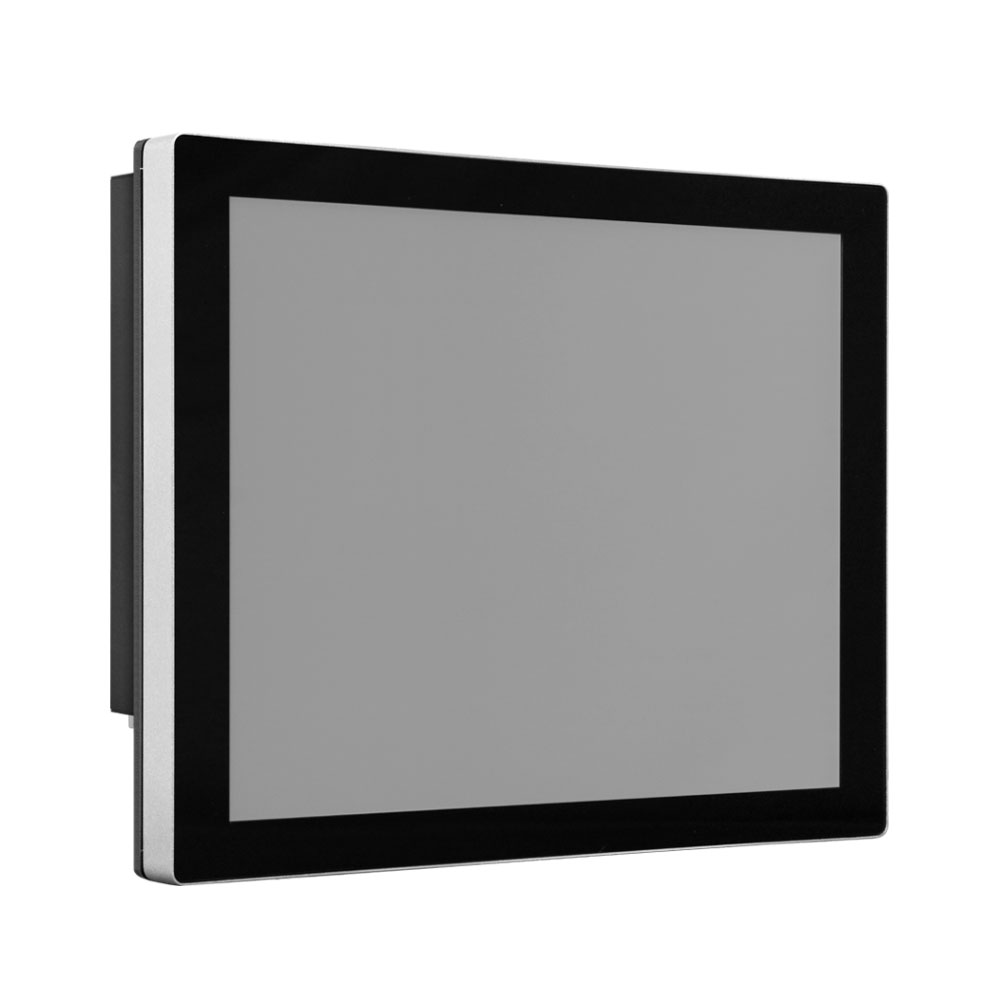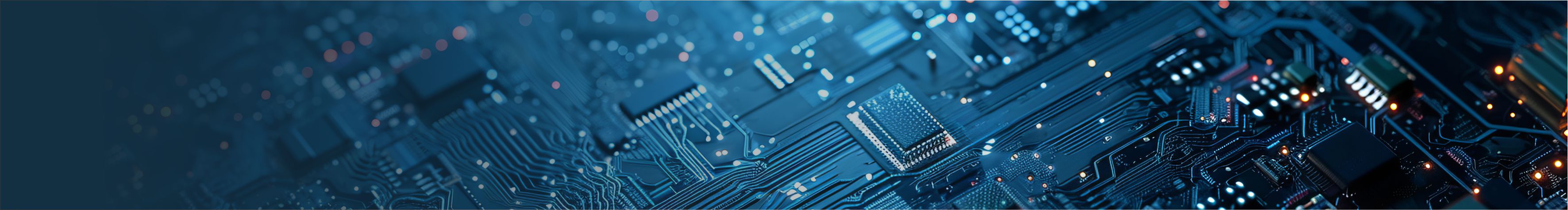
Industrial touch monitor
Touch monitors simplify the interaction between man and machine. The elimination of the keyboard and mouse makes touchscreens popular wherever information can be clearly displayed on the monitor and the same monitor enables user-friendly operation.
Human Machine Interfaces
Defense
Several touchscreen technologies have been developed over the years. In recent years, capacitive touchscreens have become more and more popular. We all use this technology every day: when using our smartphones. Capacitive touchscreens are also replacing resistive touchscreens in commercial and industrial applications. That's why we now offer capacitive touchscreens only.
Selecting criteria
Professionally used touchscreens are expected to be robust, durable, have a long life and be highly reliable. Therefore, when selecting a touchscreen, attention is paid to
- the appropriate IP protection class against dust and moisture,
- the operating temperature range and
- tolerance to shocks and vibrations.
- Screen size and resolution
- Mounting options (wall, stand, swivel arm mounting)
- Response time
- Touch point accuracy
- Brightness and contrast ratio for readability in different environments
- Industry standards (CE, FCC, RoHS, ...)
- Special certifications for sectors such as the food and beverage industry
- Specification for the medical sector: including the DICOM specification for grayscale behavior (contrast in black and white displays of medical imaging systems adapted to external lighting conditions).
History and technology
Optical touchscreens
The first touchscreens worked with a light barrier grid of LED lights and infrared sensors, which was stretched in columns and rows in front of the screen. The user's fingertip interrupts the light radiation and triggers a pulse in the corresponding row and column, from which the position of the fingertip follows in a simple manner. This technique achieves a resolution of around 5 mm. For selecting larger "buttons", this resolution is sufficient. Optical touchscreens are extremely robust, even against vandalism, so that they are sometimes still used today in cash and ticket vending machines.Resistive touchscreens are pressure sensors. When the screen is touched, two superimposed but invisible layers carrying electrical voltages are brought into contact with each other. The electrical resistance collapses at the point of contact. The location of the contact point is determined using the "voltage divider rule" best known from the world of electronics.
Although resistive touchscreens are quite robust and somewhat cheaper, their market share has dropped significantly. The lower image quality as well as limited multi-touch operation, slower response and lower touch point accuracy may have contributed to resistive touchscreens being largely replaced by capacitive touchscreens.
Capacitive touchscreens have a transparent metal oxide layer. An alternating voltage is applied to the screens corners and tiny currents run through the finger when touching the screen. In very simplified terms, you can imagine that the outflowing currents were stored in a capacitor. The current intensity of the outflowing current depends on the distances of the contact point from the four screen corners. So, the location of the touch point is determined by measuring the four currents.
Some advantages of capacitive touchscreens:
- Operation with bare fingers or conductive pens
- Simultaneous recognition of touches (multi-touch), gesture recognition
- Wearless glass surface
- Very good image quality, high contrast
- High touch point accuracy
- Fast response
- Improved robustness against external influences such as dust, moisture and mechanical stress.
Highlights
- 21.5 inch touch monitor especially for defense
- Robust capacitive LCD touchscreen
- 1920 x 1080p resolution
- Front protection class IP65
- Rackmount with special handles
- Screwable connections
- Temperature range from -40 ~ 70°C
- Certified according to MIL-STD-1275E, MIL-STD-461G and others
Geschichte und Technologie
Optische Touchscreens
Die ersten Touchscreens funktionierten mit einem Lichtschrankengitter aus LED-Leuchten und Infrarot-Sensoren, das in Spalten und Zeilen vor den Monitor aufgespannt wurde. Die Fingerspitze des Benutzers unterbricht die Lichtstrahlung und löst in der entsprechenden Zeile und Spalte einen Impuls aus, woraus auf einfache Art die Position der Fingerspitze folgt. Mit dieser Technik erreicht man eine Auflösung von etwa 5 mm. Für die Auswahl größerer „Schaltflächen“ reicht diese Auflösung aus. Optische Touchscreens sind äußerst robust, auch gegen Vandalismus, so dass sie manchmal heute noch in Geld- und Fahrscheinautomaten eingesetzt werden.Resistive Touchscreens sind Drucksensoren. Beim Berühren des Bildschirms werden zwei übereinanderliegende, elektrische Spannungen führende, aber unsichtbare Schichten miteinander in Kontakt gebracht. An der Kontaktstelle bricht der elektrische (Wirk-) Widerstand (= Resistanz) zusammen. Der Ort der Kontaktstelle wird mithilfe der aus der Schaltungselektronik bekannten „Spannungsteilerregel“ bestimmt.
Obwohl resistive Touchscreens recht robust sind und etwas günstiger zu haben sind, hat ihr Marktanteil stark abgenommen. Die niedrigere Bildqualität, eine eingeschränkte Multi-Touch-Bedienung, langsamere Reaktion und die geringere Touchpunkt-Genauigkeit mögen dazu beigetragen haben, dass resistive Touchscreens größtenteils von kapazitiven Touchscreens verdrängt wurden.
Kapazitive Touchscreens haben eine durchsichtige Metalloxid-Schicht. An deren Ecken ist eine Wechselspannungsquelle angelegt und bei Berührung fließt ein winziger Strom über den Finger ab. Sehr vereinfacht kann man sich vorstellen, die abfließende Strommenge sei in einem Kondensator, also „kapazitiv“ gespeichert gewesen. Die Stromstärke des abfließenden Stroms hängt vom Abstand des Berührungsortes von den vier Ecken des Bildschirms ab. Aus den vier Messungen der Stromstärken ergibt sich der Ort der berührten Stelle.
Einige Vorteile kapazitiver Touchscreens:
- Bedienung mit bloßen Fingern oder leitfähigen Eingabestiften
- Gleichzeitige Erkennung von Berührungen (Multi-Touch), Gesten-Erkennung.
- Praktisch verschleißfreie Glasoberfläche
- Sehr gute Bildqualität, hoher Kontrast
- Hohe Touchpunkt-Genauigkeit
- Reaktionsschnell
- Verbesserte Robustheit gegen äußere Einflüsse wie Staub, Feuchtigkeit und mechanische Beanspruchung.
FAQ – Industrie-Touch-Monitore & Displays
Präzise Bedienung unter härtesten Bedingungen: Hier finden Sie Antworten zu Touch-Technologien, Schutzklassen und den Montagemöglichkeiten unserer industriellen Display-Lösungen.